Read This
Supernova Remnants
Watch This
Echoes of a Supernova
**Runtime: ** 5 Minutes
Explore This With Youth
What is a Supernova? (English)
What is a Supernova? (Spanish)
Learn About Supernovas & Supernova Remnants
Watch Out For: This is an advanced resource with access to content in a wide variety of formats, including graphics, videos, and animations. Some content may need to be downloaded to view.
Supernovas & Supernova Remnants Image Gallery
Watch Out For: If the resource listed above is too advanced for you or your youth, explore this image gallery of supernovas and supernova remnants.
ViewSpace - Crab Nebula
Watch Out For: ViewSpace is a great resource to understand the different types of light used when studying astronomical objects. When using this site, begin with this page to help understand how the website works.
Watch This With Youth
Think Tank: When Stars Go Boom
Runtime: 3 Minutes
What is a Supernova? (Spanish)
Runtime: 1 Minute 30 Seconds
X-ray Vision Reveals the Insides of Stars
Runtime: 2 Minutes 30 Seconds
Do This With Youth
Journey Through An Exploded Star
Watch Out For: There are a lot of things to do and explore in this resource. Start with the “Interact” portion, then choose "Narrated Tour." Once you and your youth have gone through this, allow them to freely explore the resource.
Space Forensics
Stars exploding? Who would do such a thing? Join Detective Eagle Quark on his investigation of this mystery in this Space Forensics interactive game.
Space Forensics is an educational program where astronomical phenomena are treated like criminal investigations. Through this game, armchair crime solvers experience the universal process of science, a cycle of questions and answers that can be used for investigating a crime scene... or seeking out the origins of the chemical elements in the universe.
Watch Out For: This game takes 1 to 2 hours to play through.
Life Cycle of Massive Stars
This is a video of a kinesthetic activity that you can do with your youth. Please keep in mind that it includes all stages of life for a massive star.
Youth Take Their Own MicroObservatory Image
Control Telescope
Watch Out For:
- Crab Nebula is a supernova remnant, but it is not always available to take images of throughout the year. If this is your desired target, and it is not available, try finding an image in the archive to process.
- Youth will need an email address in order to get access to their images.
- It will take at least 24 hours to acquire an image, so allow two days for this part of the project (one for collecting, one for processing).
Youth Process Their MicroObservatory Image
Process Image
Youth can process the image they took, or use one from the archives.
Watch Out For: It will take at least one day for images to be available to process after requesting them. Plan accordingly.
Youth Download Images For Their Exhibit
There are a lot of known supernova remnants. Two of the most famous are the Crab Nebula and Cassiopeia A. Chandra X-ray Observatory has a database of images of both of these objects, plus a lot more. Your youth do not have to use the images linked below, but they should be from a reputable source. We recommend file sizes no larger than 700 KB.
**Crab Nebula: **
A Crab Walks Through Time
Multiwavelength Crab Image
Cassiopeia A:
Chandra Reveals the Elementary Nature of Cass A
Youth Choose Template
Your youth should use these templates, which are PowerPoint files, to create their exhibits. Encourage your youth to follow the specified guidelines for text and picture boxes.
Be sure to include proper credits for your images. You may include a logo of your program, school, or organization if desired.
Download A Template:
Blue Template
Indigo Template
Red Template
Youth Design Exhibit
- Write poster title
- Insert images
- Write image labels and text boxes
- Write credits and insert logo
- Save work
Watch Out For: If you do not have printing capabilities, you can display these on screens as PowerPoint presentations.